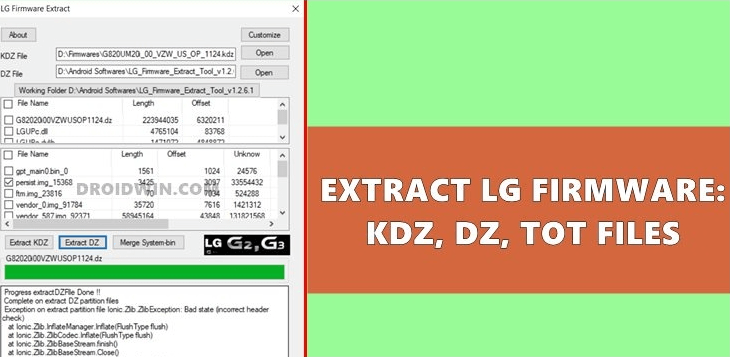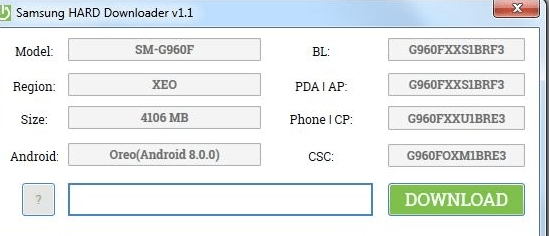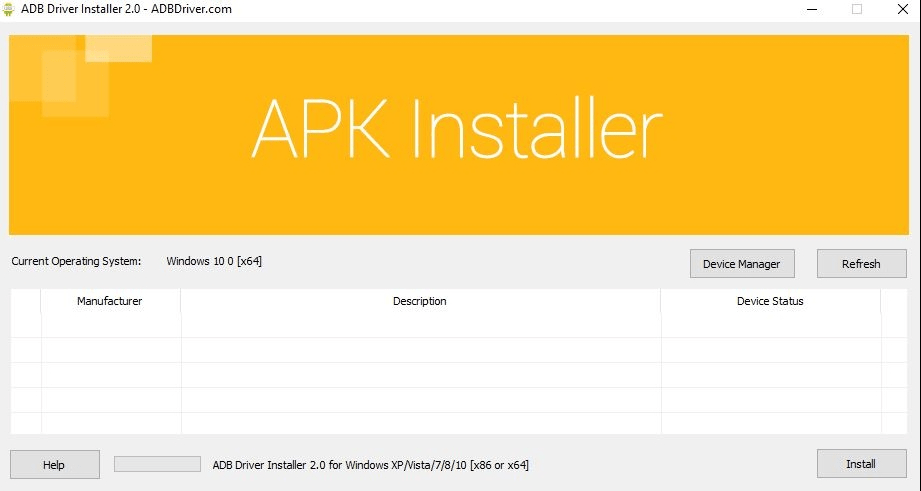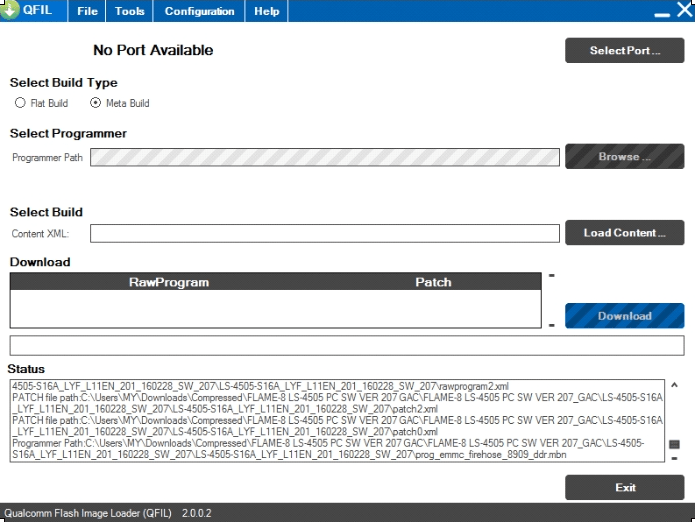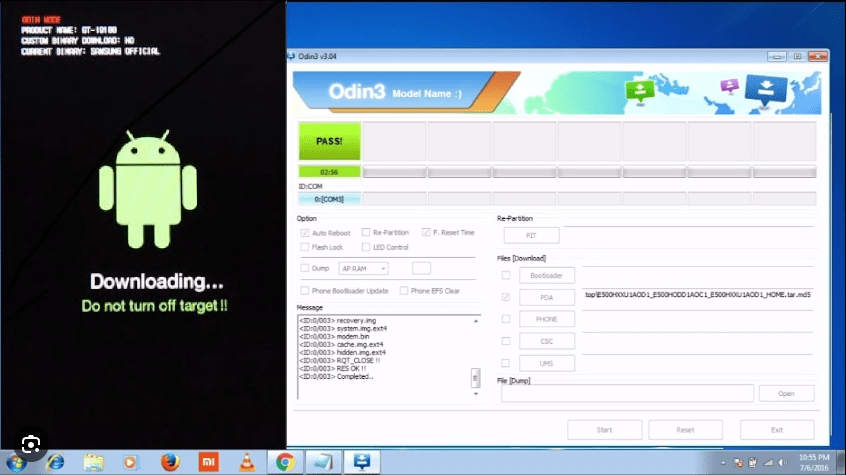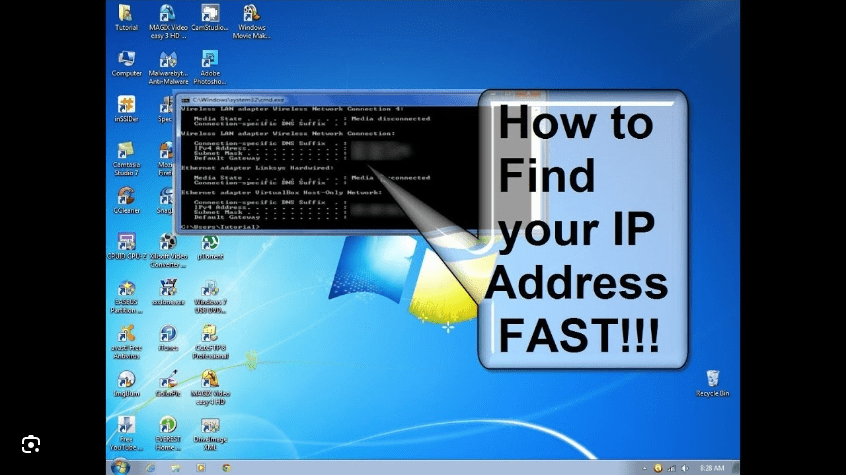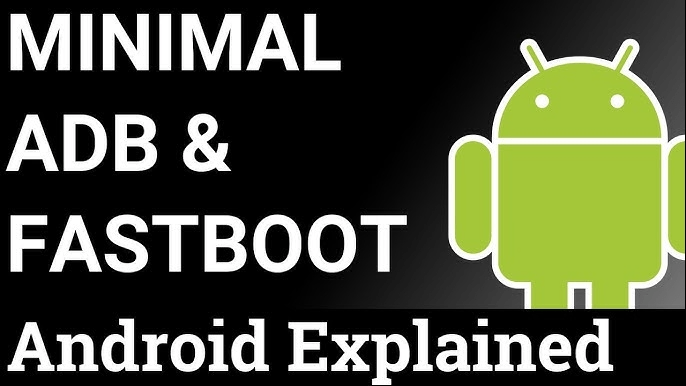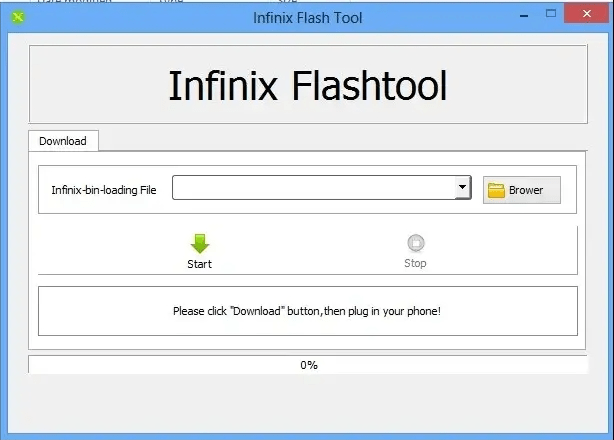To flash or install XML scatter firmware on Mediatek devices, you can use a flashing tool like SP Flash Tool. Here’s a general guide on how to do it:
- Download the Required Files:
- Download and install Mediatek USB VCOM drivers on your computer.
- Download the SP Flash Tool and extract it on your computer.
- Download the XML scatter firmware for your specific Mediatek device.
- Prepare Your Device:
- Power off your Mediatek device.
- Remove the battery (if possible).
- Prepare a USB cable for connecting your device to the computer.
- Install Mediatek USB VCOM Drivers:
- Open the Device Manager on your computer.
- Click on “Action” and then select “Add legacy hardware.”
- Follow the on-screen instructions to install the Mediatek USB VCOM drivers.
- Open SP Flash Tool:
- Navigate to the extracted SP Flash Tool folder and run the flash_tool.exe file as an administrator.
- Load the Scatter File:
- In the SP Flash Tool, click on the “Scatter-loading” button.
- Navigate to the folder where you extracted the firmware files and select the scatter file (usually ends with .txt or .xml).
- Configure SP Flash Tool:
- Ensure that only the “Download” option is selected in the SP Flash Tool.
- Leave all other options as they are.
- Connect Your Device:
- Connect your Mediatek device to the computer using a USB cable.
- If the drivers are correctly installed, SP Flash Tool should detect your device.
- Flash the Firmware:
- Click on the “Download” button in SP Flash Tool to start flashing the firmware.
- The flashing process will begin, and you will see a progress bar.
- Completion:
- Once the flashing process is complete, you will see a green circle in SP Flash Tool.
- You can now disconnect your device and power it on.
Please note that flashing firmware can be risky and may void your warranty. Ensure that you have the correct firmware for your device and follow the instructions carefully.