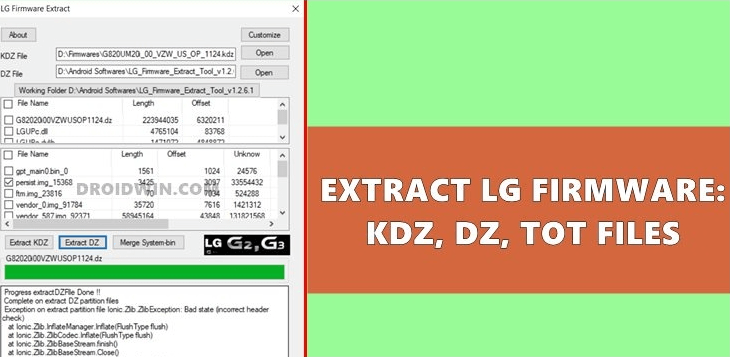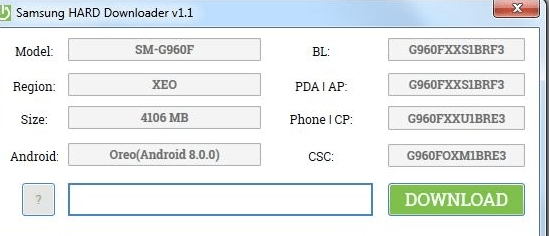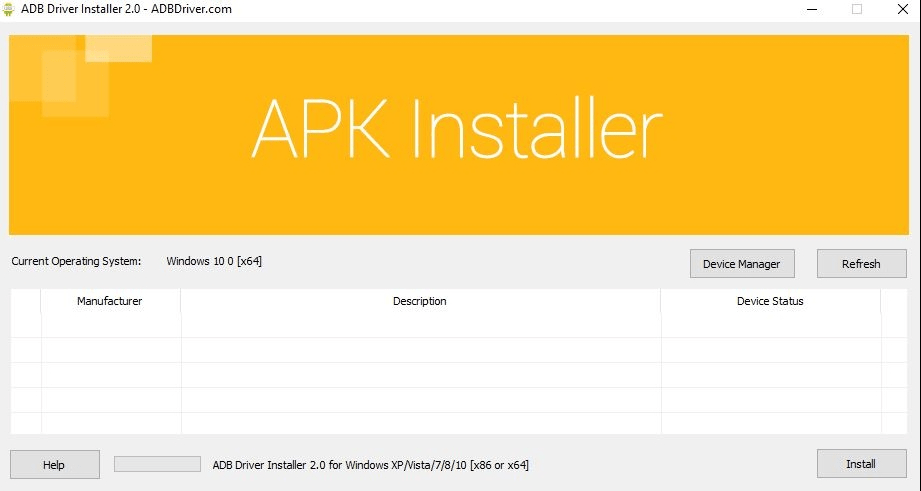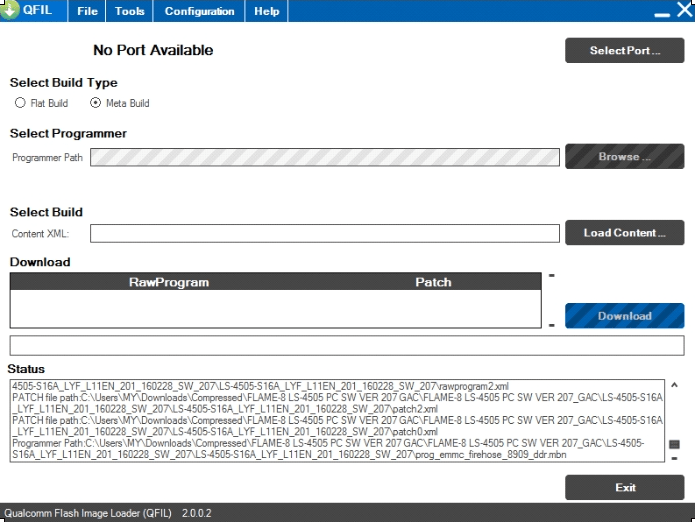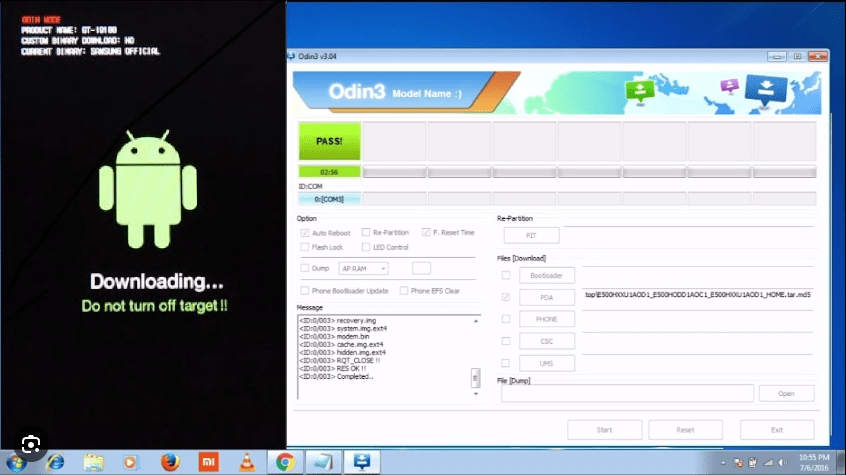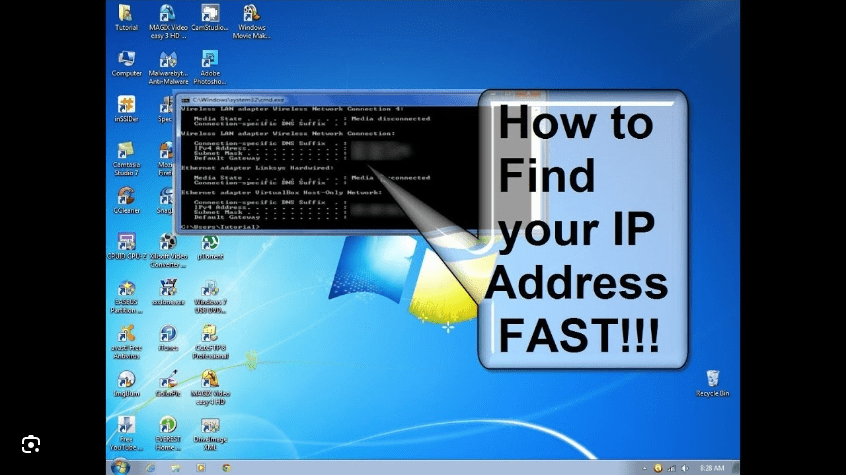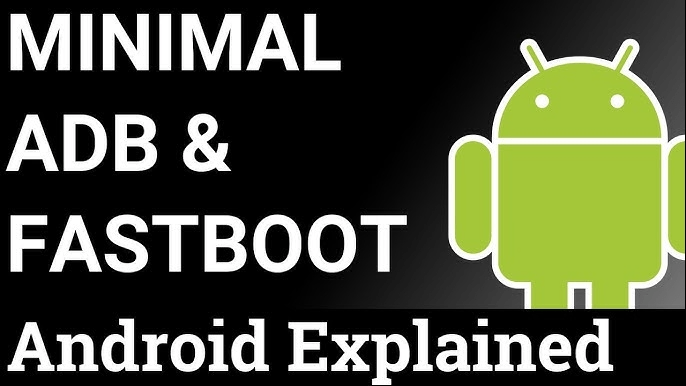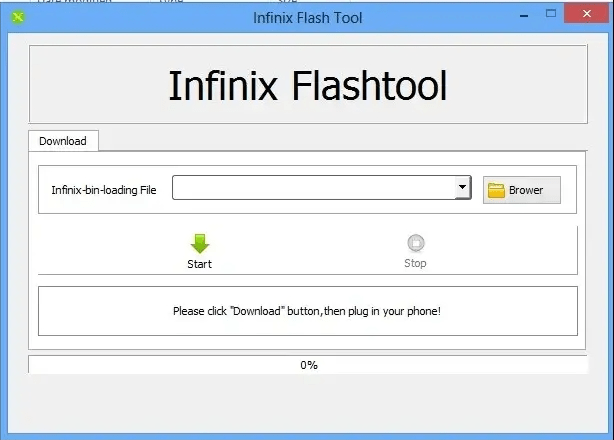In this tutorial, we have shared step-by-step instructions to extract KDZ/DZ/TOT firmware file using the LG Extract Tool.
Requirement:
- A windows PC
- Firmware file that you want to extract.
- LG Firmware Extract Tool.
- Download LG Firmware Extract Tool and extract it on your Windows PC
2. Launch WindowsLGFirmwareExtract.exe.
3. Once tool launched you will be able to see the following screen.

4. Now browse the file that you want to extract as I want to extract KDZ firmware file
5. Once you have loaded the file successfully you will be able to see the following contents.

6. Select the file which you want to extract and click the extract KDZ button
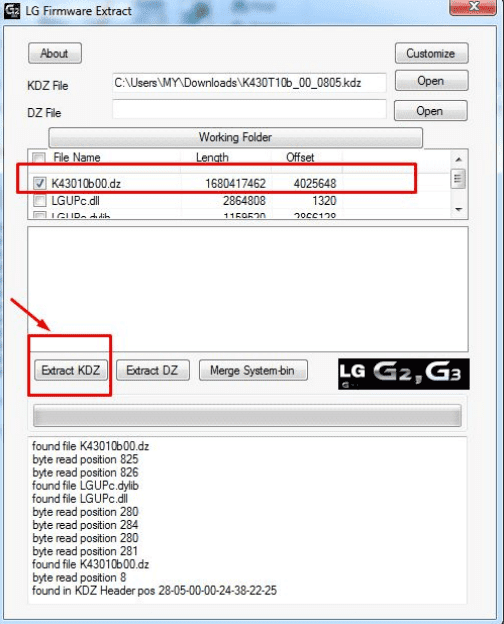
Now it will start the extraction process and it may take few minutes.

7. The extracted file wil be found on the extraction file path.
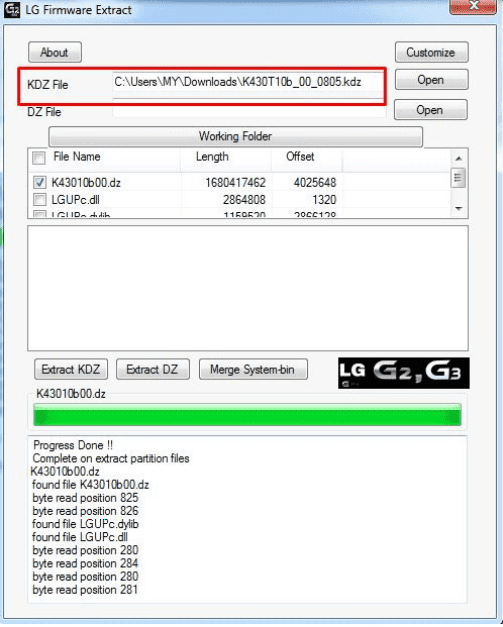
Congratulations, you have now successfully extracted .KDZ firmware
LG firmware extract tool tested with following devices firmwares.
- LG G5 KDZ
- LG G4 KDZ
- LG G2 Mini KDZ
- LG G3 KDZ, TOT
- LG G2 D802, D803
- LG G2 ATT and Sprint
- LG G Pro KDZ file TOT File
- LG G Pro 2 KDZ file
- LG G Flex TOT file
- LG Optimus 4X HD DZ file
Additional Information:
Help: If you are getting an error while extracting KDZ Firmware and you want help, feel free to leave a comment below. Our experienced team will help you solve your problems.
LG Extract Tool: If you are looking Tool to extract your LG device firmware then head over to this page.
Credits: LG firmware extract tool is created and distributed by XDA senior member bullghost thanks to him for creating and sharing such tools with us.