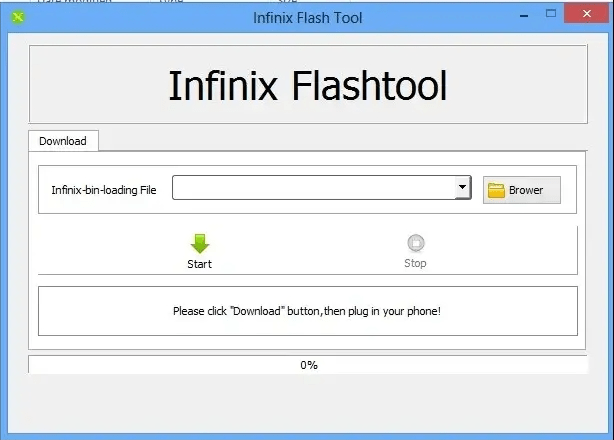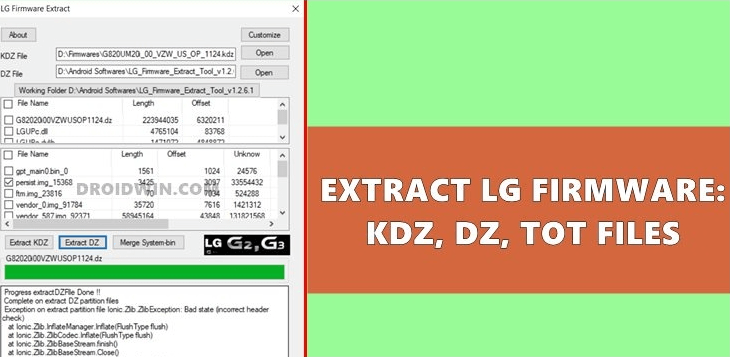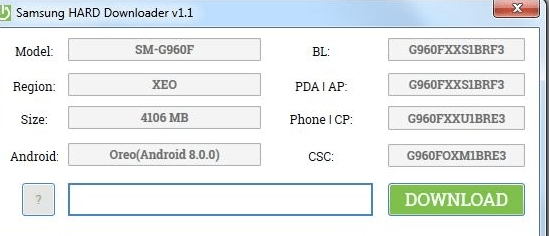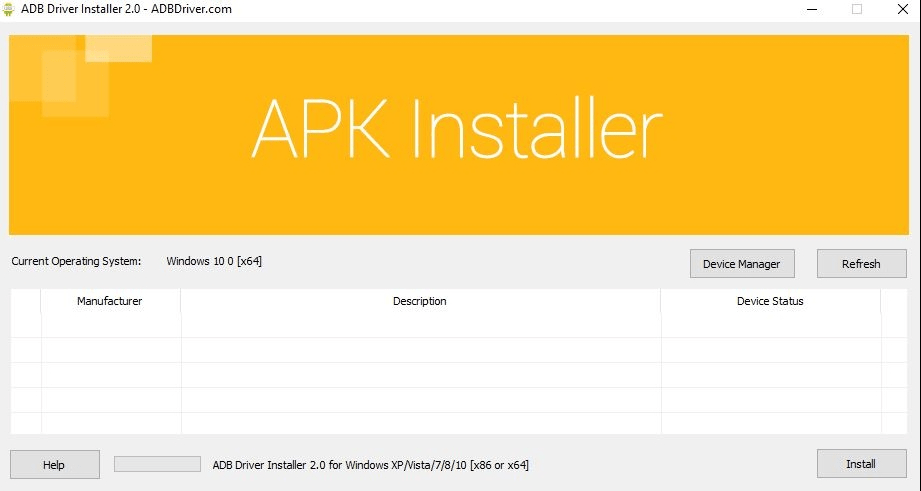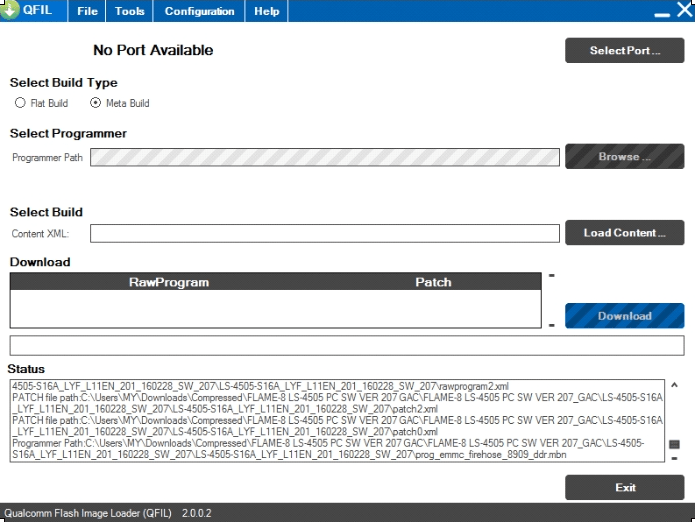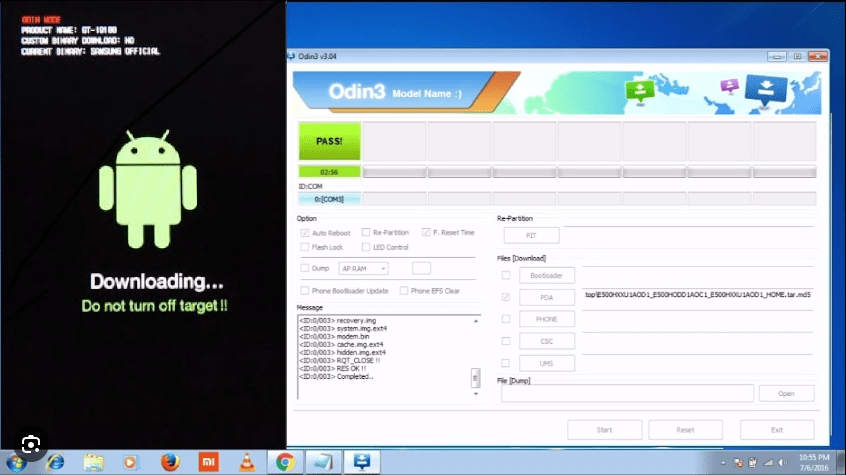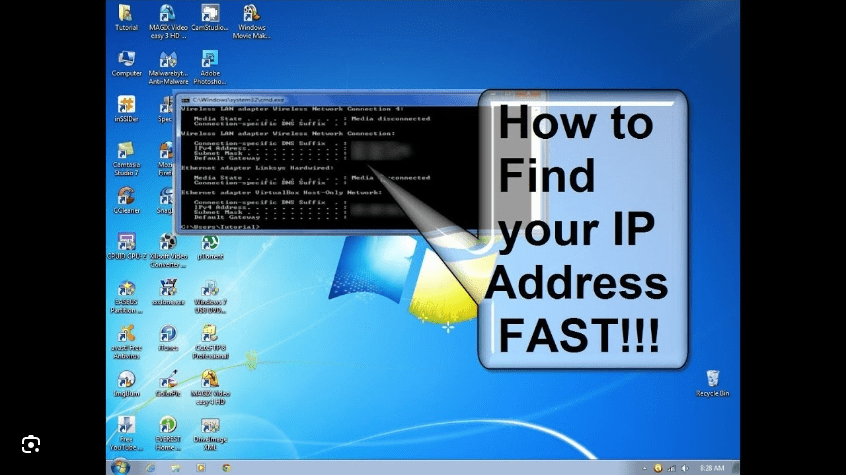The Infinix Flash Tool is a software tool used to flash firmware or stock ROMs onto Infinix smartphones and tablets. It is a handy tool for restoring your device to its original factory settings or fixing software-related issues. Here’s a step-by-step guide on how to use the Infinix Flash Tool:

Note: Before proceeding, ensure that you have downloaded the correct firmware for your Infinix device from a reliable source.
1. Download and Install the Infinix Flash Tool:
- Download the Infinix Flash Tool from a trusted source and install it on your computer.
- Ensure that you have the necessary USB drivers installed for your Infinix device.
2. Download the Firmware:
- Download the firmware or stock ROM for your Infinix device from a reliable source.
- Ensure that the firmware is compatible with your device model.
3. Prepare Your Infinix Device:
- Backup any important data on your device as flashing the firmware will erase all data.
- Enable USB debugging on your device by going to Settings > Developer options.
4. Launch the Infinix Flash Tool:
- Open the Infinix Flash Tool on your computer.
5. Load the Firmware:
- Click on the “Load” button in the Infinix Flash Tool.
- Navigate to the location where you saved the firmware file and select it.
6. Connect Your Infinix Device:
- Power off your Infinix device.
- Connect your device to the computer using a USB cable while holding the Volume Up or Volume Down button (depending on your device model) to enter Download Mode.
7. Start the Flashing Process:
- Once your device is connected in Download Mode, click on the “Start” or “Flash” button in the Infinix Flash Tool.
- The flashing process will begin, and you will see a progress bar indicating the status of the flash.
8. Wait for the Process to Complete:
- Do not disconnect your device during the flashing process.
- Once the flashing process is complete, you will see a success message in the Infinix Flash Tool.
9. Disconnect Your Device:
- Disconnect your device from the computer.
- Power on your device, and it should now be running the new firmware.
Conclusion:
The Infinix Flash Tool is a useful tool for flashing firmware onto Infinix devices. By following the steps outlined above, you can successfully flash firmware onto your Infinix device and restore it to its original factory settings.