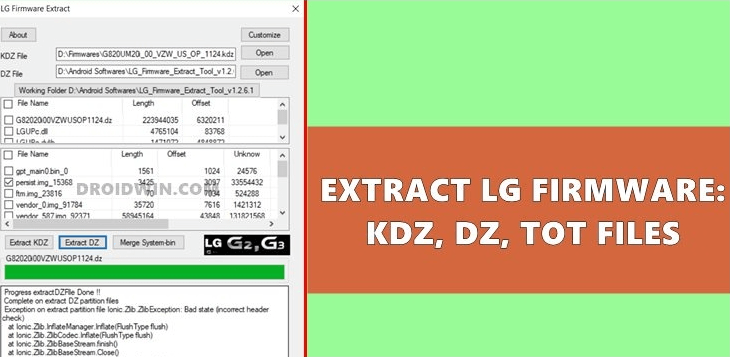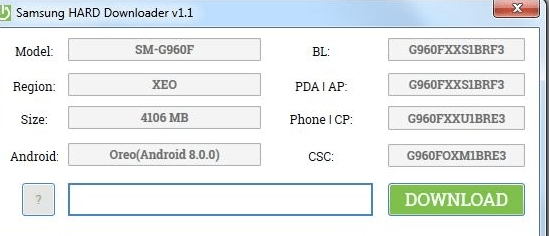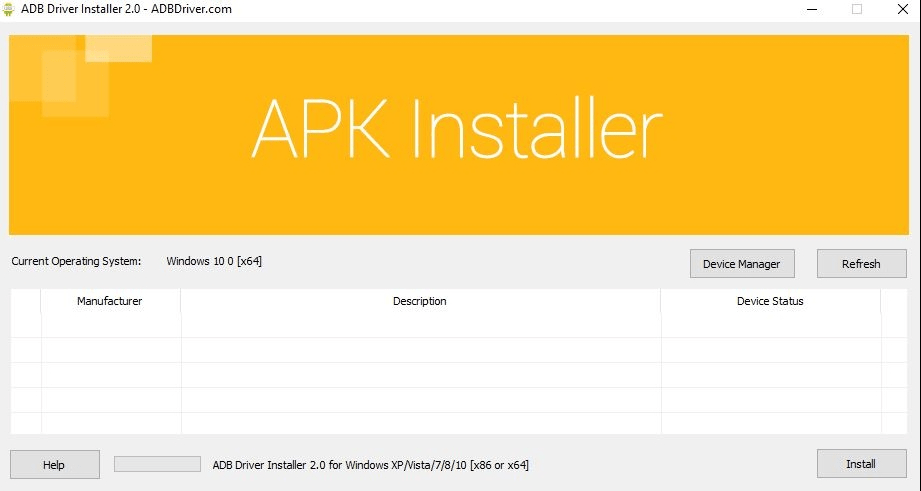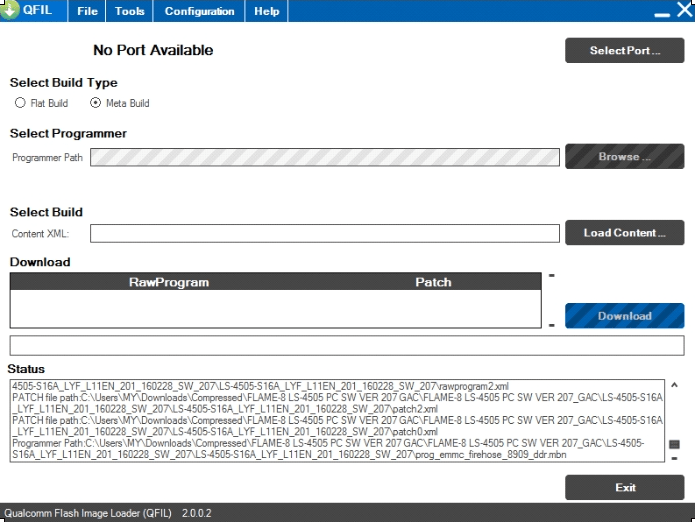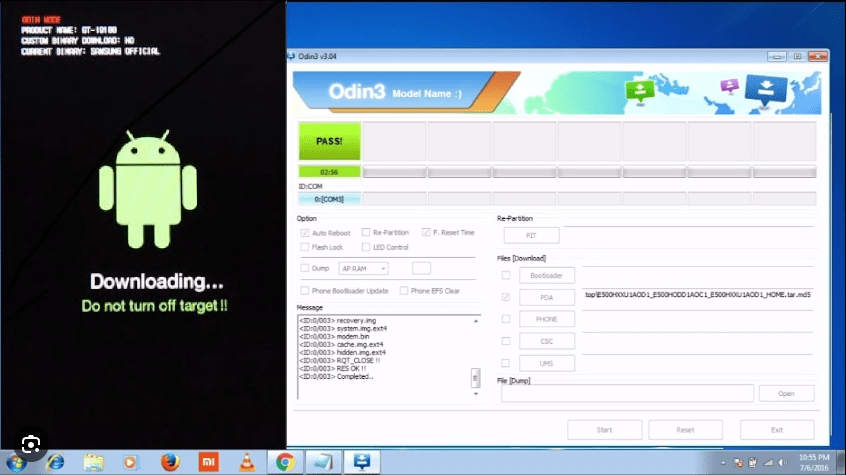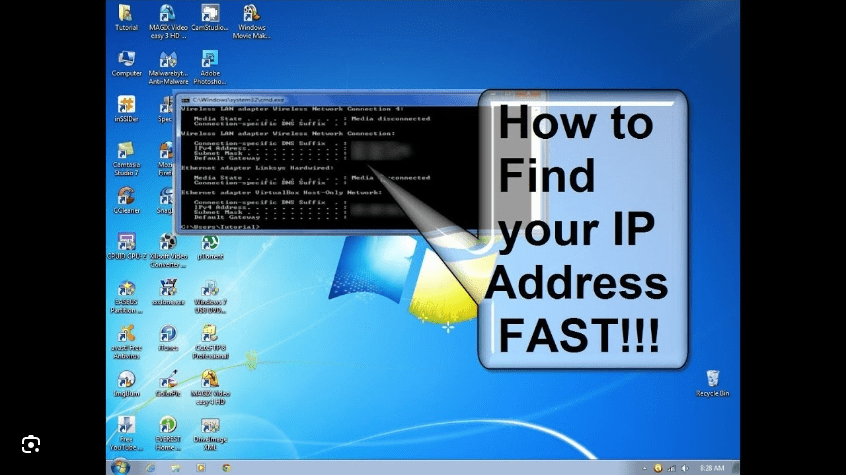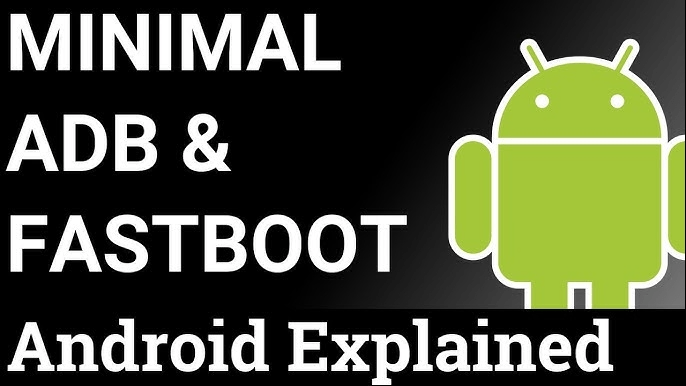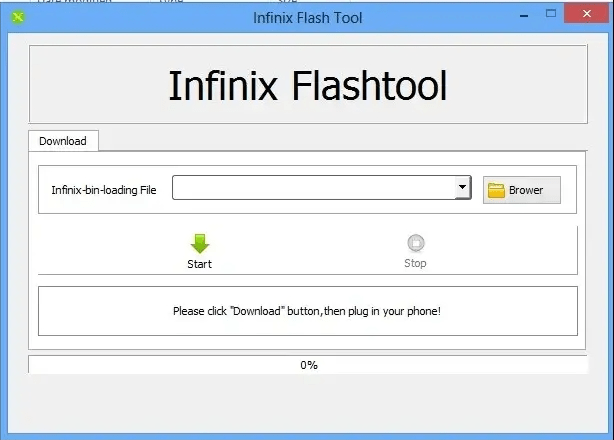Unlocking the bootloader of a Google Pixel smartphone requires a few steps. Please note that unlocking the bootloader will erase all data on your device, so it’s important to back up any important files before proceeding. Here’s how you can unlock the bootloader of a Google Pixel smartphone:
- Enable Developer Options:
- Go to Settings > About phone.
- Tap on the “Build number” 7 times until you see a message that says “You are now a developer!”
- Enable OEM Unlocking:
- Go to Settings > System > Developer options.
- Turn on the “OEM unlocking” toggle.
- Enable USB Debugging:
- In the Developer options, turn on the “USB debugging” toggle.
- Install ADB and Fastboot:
- Download the Android SDK Platform Tools package from the official Google website.
- Extract the downloaded ZIP file to a location on your computer.
- Open a command prompt window in the extracted folder by holding Shift and right-clicking, then selecting “Open PowerShell window here” or “Open Command Prompt here.”
- Boot into Fastboot Mode:
- Power off your Google Pixel smartphone.
- Press and hold the Volume Down button and the Power button simultaneously until you see the bootloader screen.
- Connect Your Phone to Your Computer:
- Use a USB cable to connect your Google Pixel smartphone to your computer.
- Unlock the Bootloader:
- In the command prompt window on your computer, type the following command and press Enter:Copy code
fastboot flashing unlock - On your phone, use the volume keys to highlight “Unlock the bootloader” and press the Power button to confirm.
- Wait for the process to complete. Your phone will reboot into the bootloader mode.
- In the command prompt window on your computer, type the following command and press Enter:Copy code
- Reboot Your Phone:
- Once the bootloader is unlocked, you can reboot your phone by selecting “Start” from the bootloader menu.
Your Google Pixel smartphone’s bootloader is now unlocked, allowing you to install custom firmware or root your device. Note that unlocking the bootloader may void your warranty and can’t be reversed.